
Conda: Unveiling the Command-Line Powerhouse
Navigating the world of data science, I stumbled upon a common hurdle encountered by many aspiring data enthusiasts – the enigmatic error, “‘conda’ is not recognized as an internal or external command.”
As frustration crept in, I delved into a quest to unravel the mysteries behind this cryptic message. My journey led me through the labyrinthine depths of forums and documentation, eventually culminating in the discovery of Conda – a formidable package manager that plays a pivotal role in data science.
Introducing Conda: The Unsung Hero of Data Science
In its essence, Conda is a cross-platform package manager and environment management system specifically tailored for scientific computing. It empowers data scientists to effortlessly install, upgrade, and manage a multitude of packages, libraries, and dependencies – a crucial aspect of any data science workflow.
The beauty of Conda lies in its ability to create and maintain isolated software environments, known as “environments”. Within each environment, one can install specific versions of packages, ensuring compatibility and reproducibility across projects. This eliminates conflicts and ensures smooth execution across different systems and collaborators.
Understanding the Error: “‘conda’ is not recognized…”
The dreaded error message, “‘conda’ is not recognized as an internal or external command,” typically arises when Conda is not installed or has not been added to the user’s system path. To rectify this issue, one must first ensure that Conda is installed on their system. If not, the installation instructions can be found on the official Conda website.
Once installed, Conda must be added to the system path. On Windows systems, this involves editing the “Path” environment variable to include the directory where Conda is installed. On Mac and Linux systems, the appropriate shell configuration file (e.g., ~/.bash_profile) should be edited to add the Conda bin directory to the $PATH variable.
Expert Tips and Advice for Conda Mastery
Harnessing the full potential of Conda requires a combination of technical expertise and practical knowledge. Here are some expert tips to elevate your Conda skills:
- Utilize Environment Management: Effectively manage multiple projects and software dependencies by creating separate Conda environments for each. This promotes organization and minimizes conflicts.
- Master Package Management: Familiarize yourself with Conda’s package management commands (e.g., conda install, conda update, conda remove). These commands allow for precise control over the installation and removal of packages and their dependencies.
Frequently Asked Questions (FAQs)
Q: What is the primary advantage of using Conda?
A: Conda’s primary advantage lies in its ability to create and manage isolated software environments, ensuring compatibility and reproducibility across projects.
Q: How can I install Conda on my system?
A: Installation instructions can be found on the official Conda website.
Q: How can I resolve the error, “‘conda’ is not recognized…”?
A: Ensure that Conda is installed and added to your system path. On Windows, edit the “Path” environment variable; on Mac/Linux, edit the shell configuration file to add the Conda bin directory to $PATH.
Conclusion
Conquering the “conda” error unlocks a world of possibilities for data scientists. Embracing Conda’s package and environment management capabilities empowers you to streamline your workflow, enhance reproducibility, and achieve greater success in your data science endeavors.
Are you ready to dive into the realm of Conda and unlock the full potential of data science? Leave a comment below to share your experiences and insights on this essential tool.
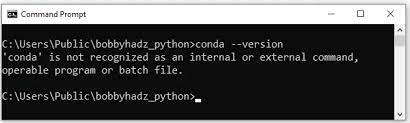
Image: www.partitionwizard.com
![Conda is Not Recognized as Internal or External Command [FIX] - YouTube](https://i.ytimg.com/vi/p_XK2kreRNA/hq720.jpg?sqp=-oaymwE7CK4FEIIDSFryq4qpAy0IARUAAAAAGAElAADIQj0AgKJD8AEB-AH-CYAC0AWKAgwIABABGH8gNSgbMA8=&rs=AOn4CLDGTafBramShPQYlRFU4A0bjFGQJw)
Image: www.youtube.com
Fix: ‘conda’ is not recognized as an internal or external command, operable program or batch file Marcus Greenwood Hatch, established in 2011 by Marcus Greenwood, has evolved significantly over the years. Marcus, a seasoned developer, brought a rich background in developing both B2B and consumer software for a diverse range of organizations, including hedge funds and web agencies.